Paying Your Credit Account Online
If you are a credit account holding customer you can now view your account balance and make payments online, making the process quicker and easier.
Where Is It?
To access this functionality, you need to log into the Aldridge web site and go to :-
- - “My Account” in the top right-hand corner
- - “My Dashboard"
- - “Invoice Payments” on the left-hand side of the dashboard page
Or alternatively just click here.
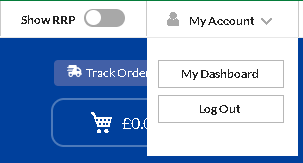
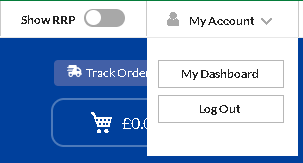
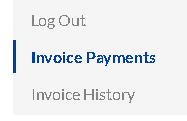
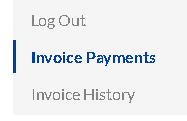
Payment Types
Firstly you are asked if you would like to pay specific invoices or a lump sum, we’ll go into each of these in a little more detail below.


By Invoice
This allows you to tick the invoices and credit notes you want to select, it then calculates the total amount due and these invoices will be the ones that the payment is allocated against. It breaks your invoices by month and shows you the total amount owed along with the outstanding balance on each invoice.
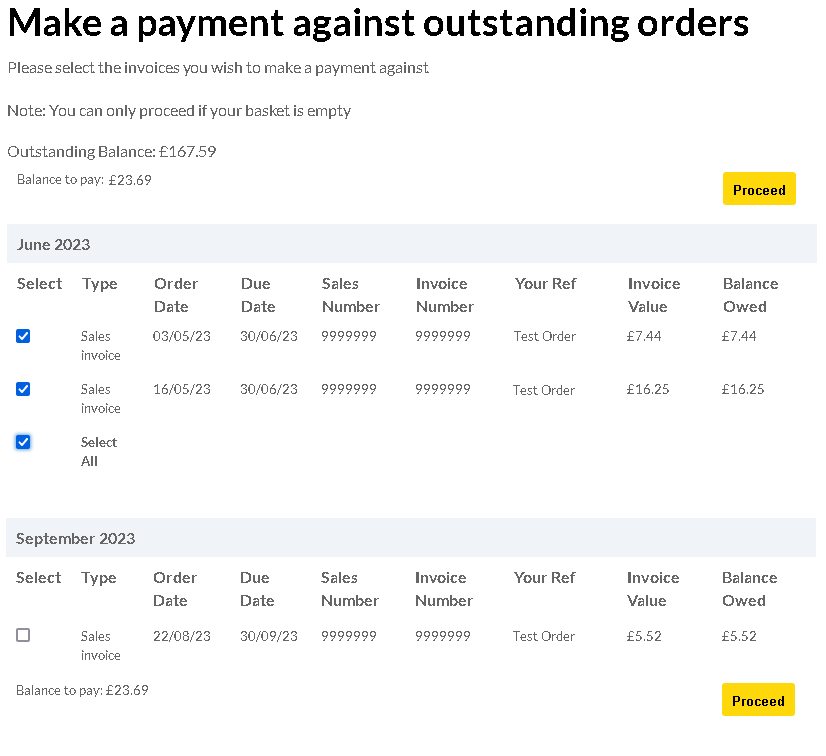
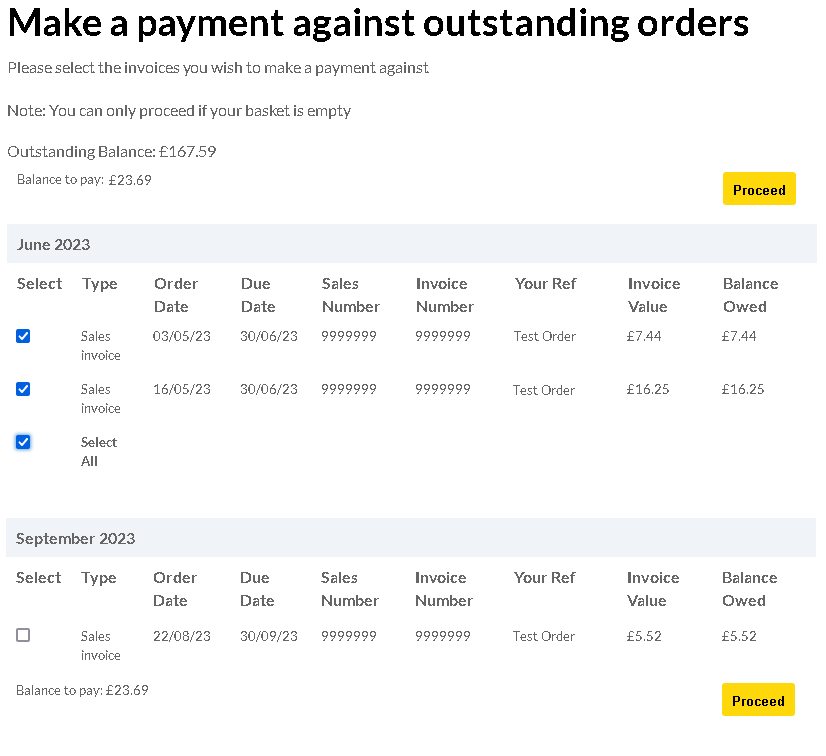
Lump Sum
This allows you to make a lump sum payment, the screen shows you how much is owing on the account. Once your payment has been received, our Accounts Team will make contact with you and ask you to advise the invoices and credits that you wish to allocate against the payment made.
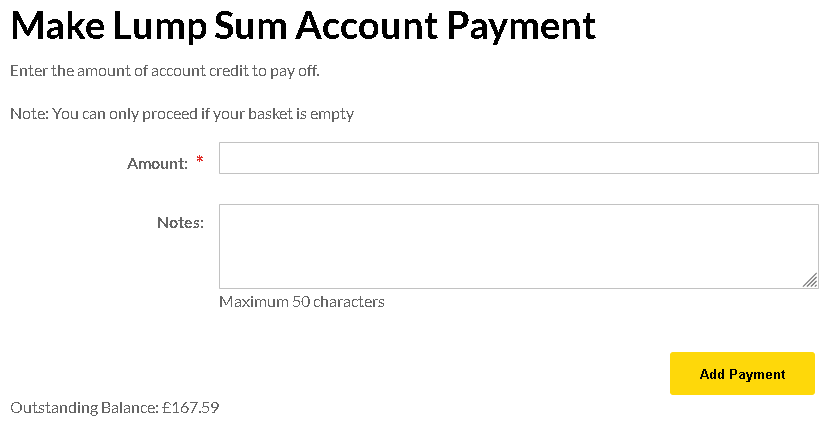
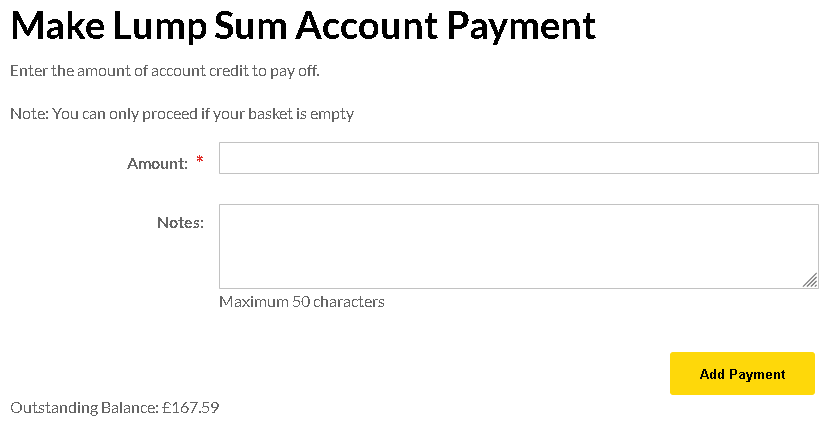
Making Payment
The payment is made in just the same as checking out an order on the Aldridge web site, apart from where it would ordinarily give you the “Credit Account” payment method this time it will default to payment with a card.
Notifications
Within 15 minutes an email notification that your payment has been received will be sent and once these payments have been allocated against the relevant invoices they will disappear from your list of outstanding invoices and therefore the total amount owed. Please note that this e-mail notification will go to the contact within your business who usually receives the Aldridge statements and not the person who has made the online payment.
Shopping Baskets
You can check out a basket containing products or on account payments but not both at the same time, there are messages within the basket to make you aware of this.
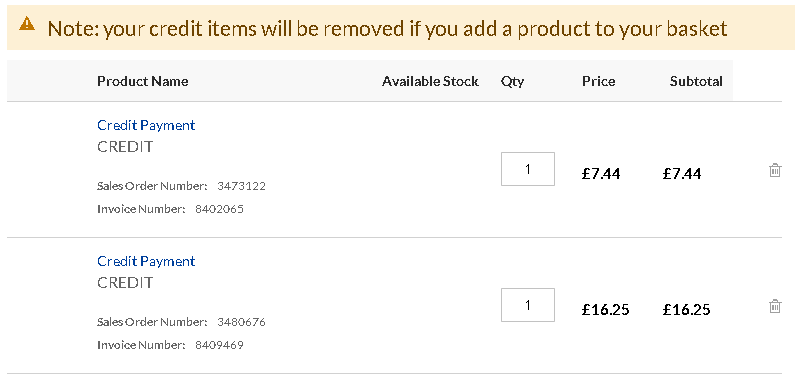
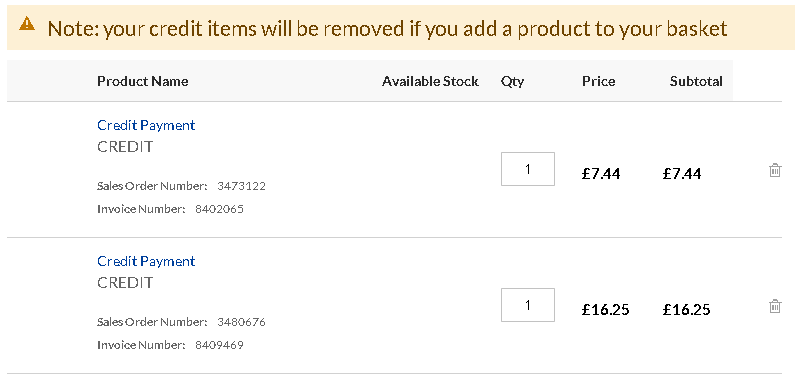
On Hold Orders
If you have placed an order and it is on hold due to monies owed, making an online payment will not automatically release the order for shipment. Our Accounts Team will endeavour to release held orders within 30 minutes of receipt of the payment where appropriate if the payment is received before 4pm on working days.
Credit Notes
When choosing to make a payment via "Pay Invoice" and not "Lump Sum", both credits and invoices will be displayed. If you select both invoices and credits by using the tick boxes then the value of the credit will be deducted from the total of the invoices you have selected to pay. Should the balance of the credit exceed that of the invoices selected then once processed, the invoiced will be paid and the value of the credit will be reduced accordingly.
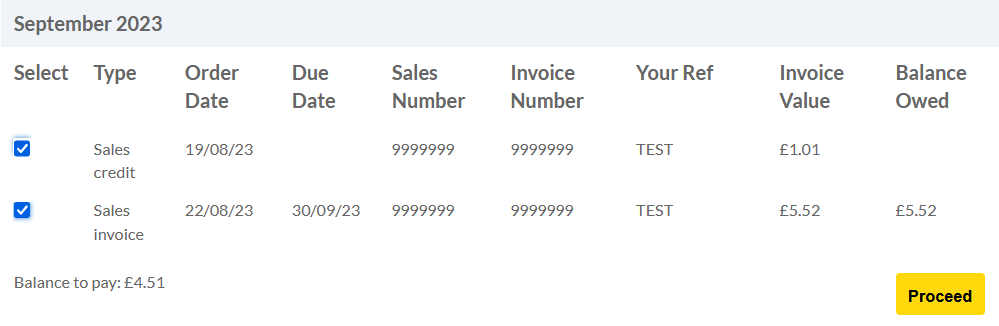
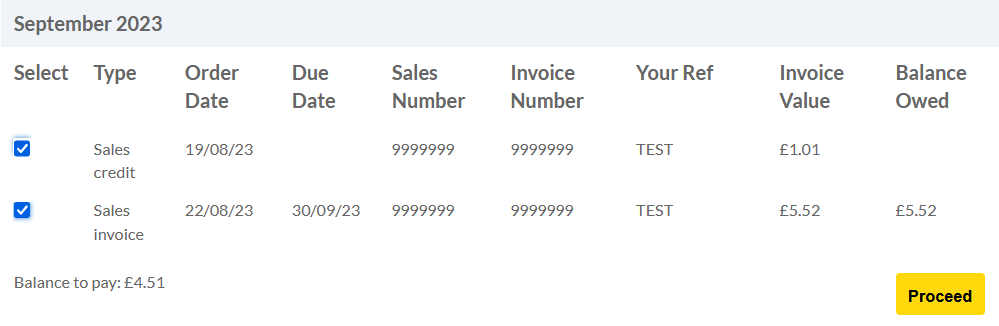
Invoice Links
If you are unsure as to what an invoice was for you can easily view the associated invoice. Clicking on the invoice number within the "Pay By Invoice" screen will open the invoice up for you, allowing you to peruse its contents, in the same way that invoices can be viewed within your "Invoice History".
BACS Payments
If you prefer to pay using bank transfer then please continue to do so, this on account payment facility is an ideal addition to let you view and calculate what invoices are outstanding, allowing you to make a BACS payment with confidence.
We hope that this is of interest to you and are here to help should you need us, feel free to contact us should you require any additional assistance.





